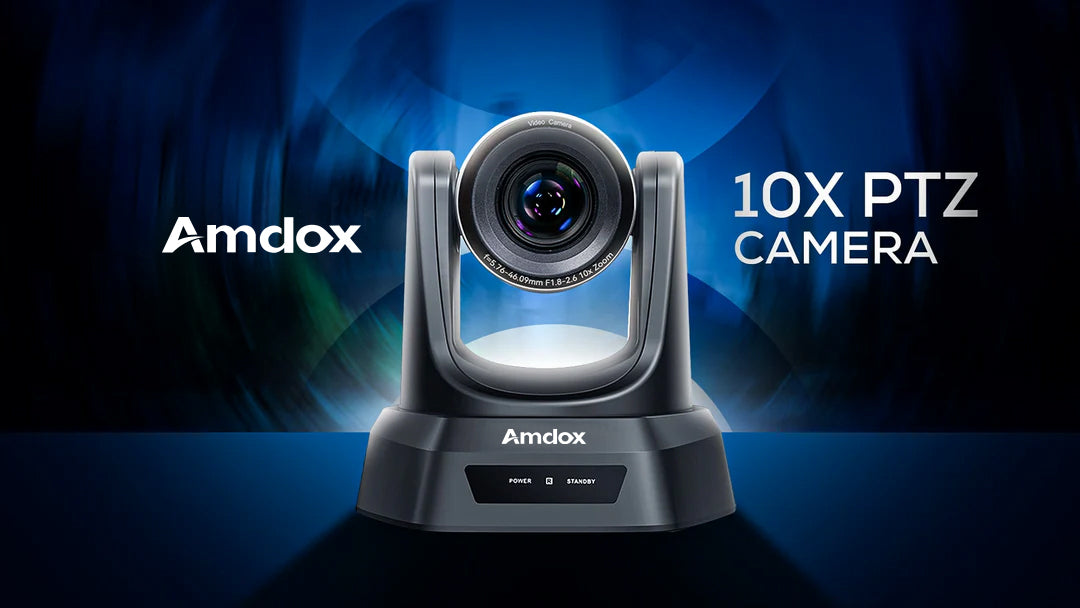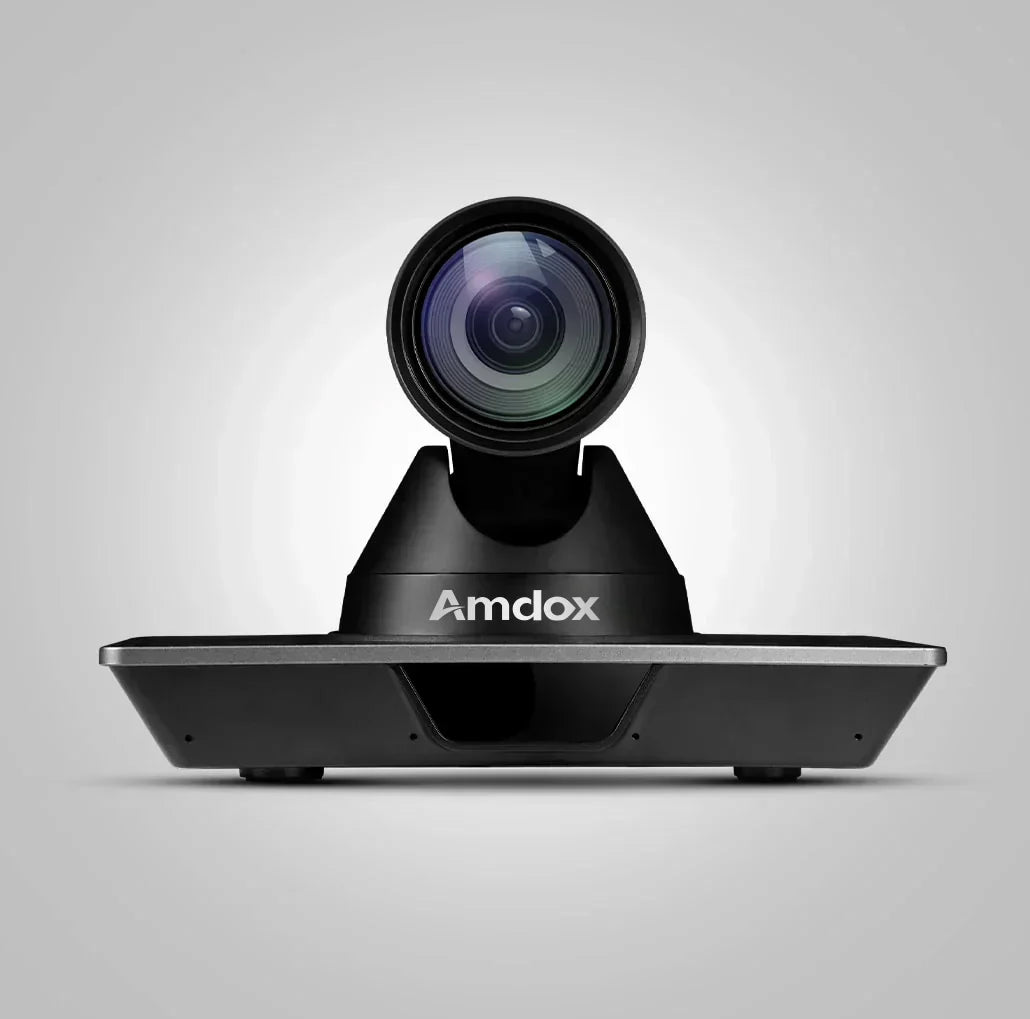Table of Contents:
- Introduction
- How to decide smart placement
- General Maintenance for all Amdox Cameras
- Amdox PTZ Camera Care
- Amdox E-PTZ Camera Guidelines
- Amdox webcam tips for online teaching
- Protect your Gear with Amdox Cases
- Final Say
In modern smart classrooms, crystal-clear video, smooth pan-tilt-zoom functions, and long-lasting performance are non-negotiable. Whether you're using the Amdox 4K PTZ camera, 12x/10x HD PTZ cameras, E-PTZ units, or HD webcams, proper placement and regular maintenance are key to unlocking their full potential.
This Amdox expert guide helps you protect your investment and optimize performance across all your camera setups.
1. Smart Placement = Smart Performance
-
Avoid Heat & Sunlight: Keep all Amdox cameras away from direct sun and hot equipment.
-
Minimize Dust Exposure: Clean environments improve clarity—use covers when cameras are idle.
-
Best Angles for Teaching:
-
PTZ Cameras: Mount at front/side of the classroom for wide coverage.
-
Webcams: Place at eye level for online instruction.
-
Lighting Matters: Avoid glare by placing cameras perpendicular to windows or using soft fill lighting.
2. General Maintenance for All Amdox Cameras
-
Always Power Off First: Before unplugging cables or cleaning, turn off the camera.
-
Wipe with Microfiber Cloth: Keep lenses and camera bodies dust-free for clear video.
-
Update Firmware Regularly: Visit Amdox’s official site for software and driver updates.
-
Cable Safety: Gently plug and unplug to avoid port damage.
3. Amdox PTZ Camera Care (4K PTZ, 12x HD PTZ, 10x HD PTZ)
-
Lens Cleaning is Key: As PTZ cameras move constantly, lens cleaning ensures uninterrupted clarity.
-
Calibrate Periodically: For precise pan and tilt, re-align your Amdox PTZ regularly.
-
Respect Range Limits: Never push beyond designed movement angles—protects motors from wear.
-
Check Connection Points: Especially for movable mounts or travel setups, inspect cables often.

4. Amdox E-PTZ Camera Guidelines
-
Digital Movement, Real Maintenance: No moving parts, but clean and protect it like any lens device.
-
Keep Software Updated: Enhanced tracking and zoom require up-to-date firmware.
5. Amdox Webcam Tips for Online Teaching
-
Protect the USB Cable: Never bend or twist the cable at sharp angles.
-
Driver Updates for Compatibility: New platforms may require the latest webcam drivers.
-
Clean = Clear: Dirty lenses ruin clarity—wipe often with soft fabric.

Bonus: Protect with Amdox Cases
Keywords: Amdox camera case, portable camera setup, camera transport safety
Whether it's a PTZ powerhouse or a handy webcam, use a durable carrying case from Amdox to protect your equipment during transport or storage.
Quick Reference Table
|
Amdox Camera Model |
Best Placement |
Maintenance Tips |
Special Focus |
|
4K PTZ Camera |
Side or center wall mount |
Clean lens, calibrate often |
Avoid motor strain |
|
12x HD PTZ Camera |
Elevated wide view |
Firmware updates, dust free |
Check Cable Ports regularly |
|
10x HD PTZ Camera |
Focused Teaching view |
Lens Care, Auto Alignment |
Use cover when not recording |
|
E-PTZ Camera |
Close to teaching desk |
Keep software current |
Handle gently, no physical force |
|
HD Webcam |
Eye level on monitor |
USB care, wipe lens frequently |
Driver updates for smooth sessions |
Final Thoughts
Amdox cameras are designed to deliver professional-grade performance across classrooms, studios, and learning platforms. By following these simple care and placement practices, you ensure the longevity and consistent quality of your 4K PTZ, 12x/10x HD PTZ, E-PTZ, and webcam models.
For the best results, trust Amdox—where smart education meets smart technology.