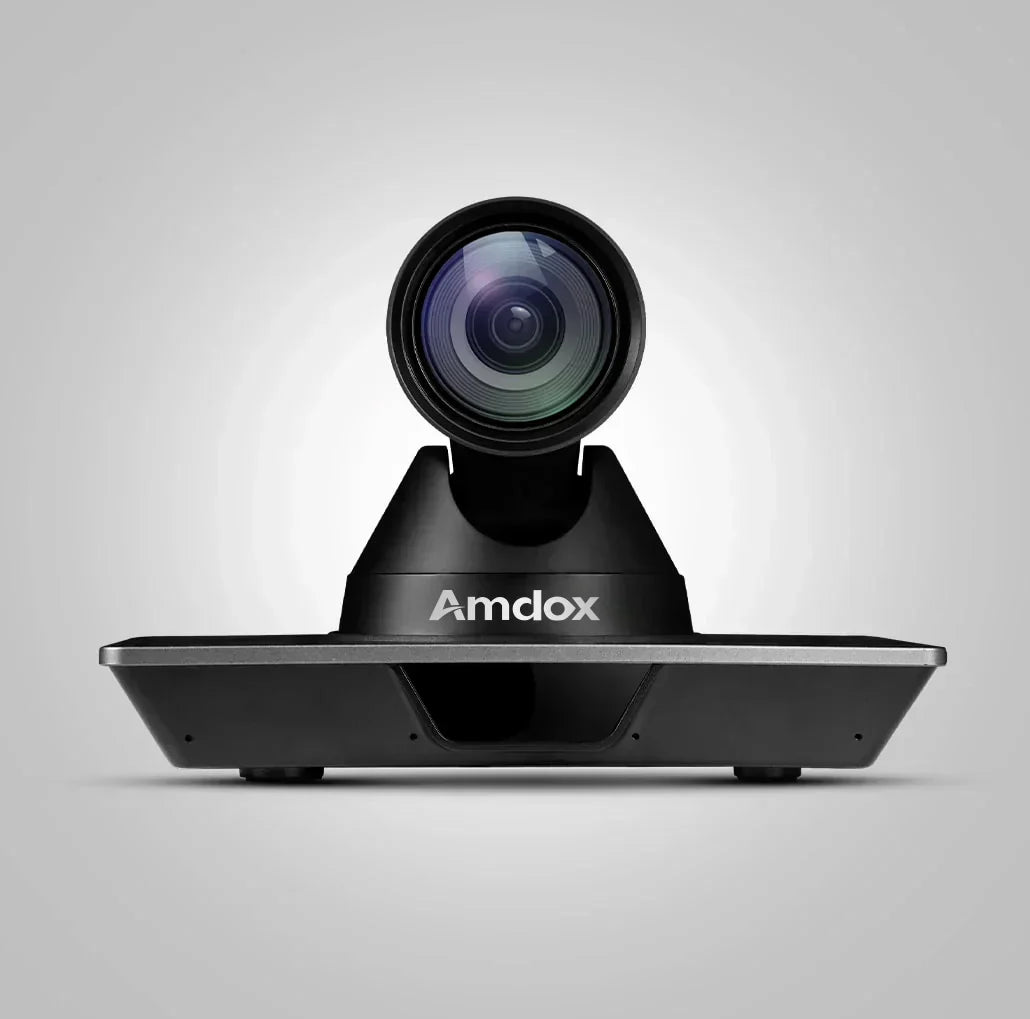Table of Contents
- Introduction
- Understanding the Amdox PTZ Camera Setup
- Step-by-Step Guide to Setting Up Amdox 4K PTZ Cameras
- Practical Usage Scenarios for PTZ Camera Systems
- Technical Specifications and Connectivity of Amdox PTZ Cameras
- Benefits of the Amdox PTZ Camera Setup
- Conclusion
- FAQ
Introduction
In today’s digital age, sophisticated PTZ camera setups are essential for classrooms, studios, and gaming environments. This blog will guide you through setting up and controlling multiple Amdox 4K PTZ cameras using a single device. Drawing from our recent experience managing over four PTZ cameras simultaneously, we’ll show you how to create a seamless, high-quality video setup. Whether you’re an educator, content creator, or gamer, this guide will help you optimize your professional PTZ camera system.

Understanding the Amdox PTZ Camera Setup
Amdox PTZ cameras are known for their precision and flexibility, featuring pan, tilt, and zoom capabilities. Our setup includes models such as:
- Amdox 4K PTZ Camera 12x Zoom
- Amdox 4K PTZ Camera Pro Lens 12X Optical Zoom
- Amdox 10x HD PTZ Camera – Pro Zoom, Clear HD
These high-definition PTZ cameras connect through RG45 (Ethernet) cables to a central switcher, allowing easy control from a single controller. This multi-camera PTZ setup is ideal for classrooms, studios, and gaming, providing multiple angles and smooth transitions.
Step-by-Step Guide to Setting Up Amdox PTZ Cameras
1. Initial Setup
Identify strategic locations for each Amdox PTZ camera to cover all necessary angles. For example, in an office or classroom, place cameras at corners or above the main activity area.
2. Connecting the Cameras
Use RG45 Ethernet cables to connect each camera to a central network switcher. The switcher links to the controller, enabling unified management of all cameras in your PTZ camera system.
3. Configuring the Controller
The controller lets you pan, tilt, zoom, and focus each camera. You can switch between cameras easily and adjust settings live during your session, making it perfect for live streaming with PTZ cameras.

Practical Usage Scenarios for PTZ Camera Systems
- Education: Teachers can switch between different camera angles to enhance remote or recorded lessons, as seen in setups like Raja Rani Coaching Classes.
- Gaming: Streamers can capture multiple perspectives for a dynamic viewer experience using multi-camera PTZ setups.
- Professional Studios: Multi-camera setups for interviews, presentations, and live events.
Technical Specifications and Connectivity of Amdox PTZ Cameras
- Cameras support 4K video resolution for crystal-clear visuals.
- Connectivity is via RG45 Ethernet cables to a central switcher, ensuring stable data transmission and control.
- The switcher integrates with IP networks, allowing for scalable setups and remote management of your IP PTZ cameras.
Benefits of the Amdox PTZ Camera Setup

- Flexibility: Pan, tilt, and zoom for versatile coverage.
- High-Quality Video: 4K resolution ensures sharp, engaging visuals from your 4K PTZ cameras.
- Ease of Control: Manage multiple cameras from one controller.
- Cost-Effective: One controller reduces hardware costs.
- Scalability: Easily add more cameras as your needs grow.
Conclusion
Setting up multiple Amdox PTZ cameras is straightforward with the right equipment and guidance. Whether enhancing classrooms, studios, or gaming setups, Amdox cameras provide professional-grade video and flexible control. Contact our team at amdoxbd for customized PTZ camera system installation tailored to your needs.
FAQ
Q1: What are PTZ cameras?
A: PTZ cameras are cameras that can pan, tilt, and zoom to capture different angles and perspectives.
Q2: How are the Amdox cameras connected?
A: Using RG45 Ethernet cables connected to a central switcher, which links to a controller for seamless control of your multi-camera PTZ system.
Q3: Can this setup be used in classrooms?
A: Yes, it allows teachers to switch between camera angles for comprehensive lessons.
Q4: Is the setup scalable?
A: Yes, you can add more cameras as needed to expand your PTZ camera network.
Q5: How can I get help setting up my Amdox PTZ system?
A: Contact amdoxbd for expert consultation and customized PTZ camera installation services.